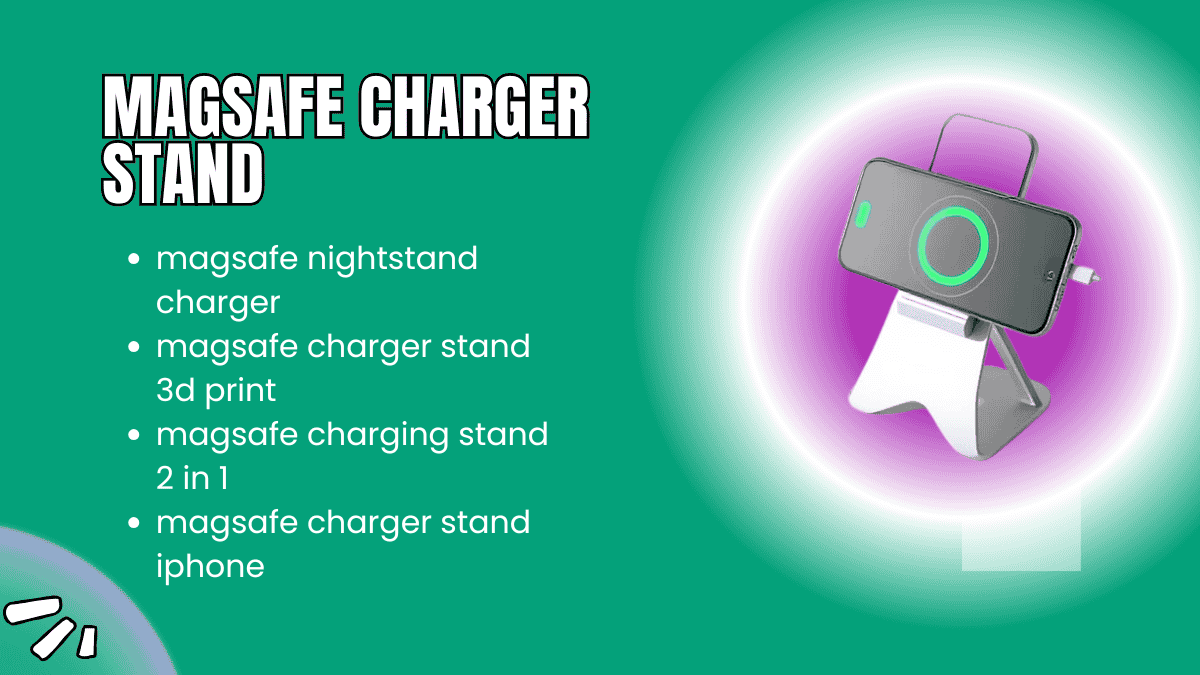Introduction
In today’s modern era where everything is getting smart, the way phones are charged has also changed. Apple’s MagSafe technology has not only made the traditional way of charging easier but also more efficient, safe and beautiful.
Charging your phone by just plugging in a cable is now a thing of the past. MagSafe Charger Stands are a modern and smart alternative, which not only provide fast wireless charging but also hold your phone at an attractive angle, so that you can easily see the clock, alarm or notifications.
Whether you are looking for a nightstand charging solution for your bedside table, or want a clean and organized desk setup in the office, or want the convenience of charging along with navigation in your car, MagSafe Charger Stands have become the best choice for everywhere.
In this blog, we will understand MagSafe technology, review different types of charging stands, discuss their benefits, and learn how you can create your own unique charging stands through 3D printing.
Table of Content:
- Benefits and Importance of MagSafe Nightstand Charger
- Complete Guide to Creating a MagSafe Charger Stand Using 3D Printing in 2025
- 2-in-1 MagSafe Charging Stand
- MagSafe Charger Stand for iPhone
Benefits and Importance of MagSafe Nightstand Charger
Understanding MagSafe Technology
The iPhone 12 and later models include a magnetic technology called MagSafe. It consists of a magnetic ring that surrounds the wireless charging coil, allowing for precise alignment and a strong connection between the charger and the phone.
Its purpose is to firmly attach mobile accessories such as chargers, cases, or power banks to iPhone and automatically align them in the correct position.
This magnetic synchronization makes charging more efficient and faster. In fact, according to Apple, MagSafe charging works faster and is more energy-efficient, which saves battery life and also reduces phone heat.
Rest assured that MagSafe only connects to specific accessories designed for it, so there is no risk of interference from common magnets or other common objects.
The Importance and Convenience of a Nightstand Charger
The main purpose of a nightstand charger is to charge your phone on your bedside table at night and use it as a clock or alarm. With iOS 17’s StandBy mode, when you place the phone horizontally on a MagSafe charger to charge, the phone automatically switches to bedside clock or full-screen widgets mode.
This allows you to easily check the time and set alarms at night.
What’s more, many nightstand charger models support the phone in both portrait and landscape orientations, so that the phone’s screen is clearly visible. Zens’ nightstand charger helps turn your traditional alarm clock into a modern-style charging station.
This charger has a disc-shaped magnetic design that ensures the phone is in the right place every time, and the phone maintains its angle comfortably even during overnight charging.
MagSafe Nightstand Charger – Key Benefits
1. Wireless Charging Convenience
With the MagSafe Nightstand Charger, you don’t need to plug your phone into the charger. Just bring your phone close to the charger, the magnets will automatically stick and charging will begin. According to Apple, MagSafe charging is fast and efficient because it allows for precise alignment of the magnets.
Even a slight jolt to the phone or charger during charging does not affect charging compared to plugging in.
2. Keep Your Phone Upright
These chargers usually come in the form of a stand that holds the phone at a vertical or horizontal angle. This makes it more comfortable to use the phone. You can easily watch videos or widgets while the phone is charging.
Some stands also have a separate platform for placing AirPods, such as the Twelve South Forte stand, which is designed for Apple’s MagSafe charger.
This stand allows the phone to tilt up to 70 degrees and becomes a flat platform for placing AirPods when tilted upwards.
3. View Your Alarm Clock or Screen with Ease
The biggest advantage of the MagSafe Nightstand Charger is that it turns your iPhone into a bedside clock. When you place your phone horizontally on the charger, iOS’s StandBy mode will be activated.
The clock, calendar, family photos, or other widgets will be easily visible on the screen. At night, the reddish light automatically activates according to the environment so as not to disturb sleep.
4. Apple Watch and AirPods Compatibility
Many modern nightstand charger models are capable of charging multiple devices simultaneously. For example, the Belkin BoostCharge Pro 3-in-1 Stand can charge an iPhone, Apple Watch, and AirPods at the same time.
This feature reduces cable clutter on your bedside table and helps keep devices organized.
5. Enhanced Safety and Accessories
The MagSafe Nightstand Charger’s magnetic connection holds the phone securely, preventing it from falling over and disconnecting while charging.
It also eliminates the hassle of winding up cables or using tethered devices like traditional wireless chargers.
What Features Should You Pay Attention to When Buying a Charger?
Charging Power (Wattage)
See how many watts the charger can deliver at most. Modern MagSafe chargers can deliver up to 15 watts of power on iPhone 12 and newer models, and up to 25 watts on iPhone 16 and later versions.
If fast charging is a must for your phone, choose a charger with a 15W (or higher) output.
Compatibility with Different Devices
Check if the charger is capable of charging your iPhone, Apple Watch, and AirPods simultaneously. For example, the Belkin 3-in-1 Stand provides fast charging for all three at the same time.
MagSafe Case and Standard Compatibility
Make sure the charger is MagSafe or Qi2 compliant. When the phone is equipped with a compatible MagSafe case, it provides more efficient performance when connected to a MagSafe charger.
If your phone doesn’t have a MagSafe case, Qi2-compatible chargers can also charge at 15W.
Build Quality and Design
Sturdy and high-quality materials (e.g., zinc or aluminum) last longer.
Make sure the stand’s base is sturdy and can support the weight of your phone. Also, adjustable designs (like the ability to change the angle) are useful.
The MagSafe charger typically requires a 20W or higher USB-C power adapter to work properly.
Portability and Size
If you need to take the stand with you somewhere other than home, look for a foldable or lightweight model. Some chargers are designed to be portable for travel. But nightstand-style stands are usually designed to be permanently placed on a desk or bed.
Warranty and Brand
Buy a charger from a reputable brand that has a standard warranty. This will ensure that you get a guarantee of product quality and customer support.
Review of Popular and Reliable Models
Apple MagSafe Charger (2m)
Apple’s own MagSafe charger is just a ball-shaped charger (no stand), but its new version provides up to 25W of charging on the iPhone 16 series.
Although it is not a stand itself, the Apple MagSafe charger is used in several stands (such as the Twelve South Forte) and can charge AirPods with a MagSafe case.
Belkin BoostCharge Pro 3-in-1 (15W)
An efficient 3-in-1 stand that charges iPhone, Apple Watch, and AirPods. Sleek design, adjustable phone tilt, LED indicator, and supports StandBy mode.
ESR HaloLock 3-in-1 Charger
Qi2 certified, 15W output, cooling fan for faster charging, adjustable stand, detachable Apple Watch charger.
Anker MagGo 3-in-1 Stand
Portable, uses Qi2 tech, supports 15W charging, includes USB-C adapter.
Zens Magnetic Nightstand Charger
Designed for bedside use, 15W iPhone charging, landscape and portrait compatible, strong build with zinc, supports StandBy mode.
Nomad Base One Max (3-in-1)
Premium materials, charges iPhone, Apple Watch, AirPods simultaneously, flat design.
Twelve South Forte Stand
Allows tilt up to 70 degrees, supports portrait/landscape, compatible with Apple’s MagSafe charger.
Other Notable Models
OtterBox Charging Stand, Native Union Drop XL, Belkin 4-in-1. Portable options include Anker MagGo and Zens.
Summary
The MagSafe nightstand charger is a useful and practical device to keep by the bedside. Its biggest advantage is the ease of wireless charging and the ability to turn the phone into a clock or alarm mode. When you place your phone on the MagSafe charger, the whole process becomes straightforward and automatic.
Recent designs enable you to power up your AirPods and Apple Watch at once.
Before buying a charger, be sure to look at features such as charging power, compatibility, and design. Choosing a charger from a well-made and trusted brand will make your battery life easier and more peaceful.
As for the MagSafe charger benefits, it is clear that this technology provides convenience by reducing charging problems in your daily life.

Complete Guide to Creating a MagSafe Charger Stand Using 3D Printing in 2025
In 2025, 3D printing and MagSafe technology have given consumers complete freedom to create their own customized charger stands. These stands are not only functional but also add beauty to your desk or bedside table.
Market Overview: Growing Demand for MagSafe Accessories
It is being said that the global market value of MagSafe accessories reached approximately $11.74 billion in 2024! The market is expected to grow at a rate of approximately 4.7% per year from 2025 to 2031, and its value could reach $16.14 billion during that time.
The Role and Benefits of 3D Printing
3D printing experts say that this technology allows consumers to create charger stands according to their preferences and needs. One Reddit user wrote:
“There’s a unique joy in making your own things, which is why we love 3D printing.”
Latest Trends and Technologies
iOS 17 StandBy Mode
3D printed stands designed for iOS 17’s StandBy Mode allow users to use their iPhone as a smart desk clock.
Modular and Adjustable Designs
Stands that allow the user to change the angle of the phone so that the user can set it up according to their convenience.
Combining Function and Beauty
Some designs incorporate LED lighting and unique shapes, making the stands not only functional but also beautiful.
3D Printed vs. Pre-Made MagSafe Charger Stands Comparison
| Advantages | 3D Printed Stands | Pre-Made Stands |
|---|---|---|
| Low Cost | STL files free or low cost | Branded products expensive |
| Full Customization | Freedom of design, color, material | Limited pre-made designs |
| Availability | Immediate (download and print) | Depends on stock |
| Environmental Impact | Low (biodegradable materials like PLA) | High (impacts of packaging and shipping) |
The performance of a 3D printer largely relies on the type of printer you choose, and the material quality is also influenced by the brand you go with.
A Hands-On Experience Making an iPhone Charger Stand Using 3D Printing
This charger stand is completely 3D printed. The iPhone is a beautiful product, but the accessories that come with it are often disappointing—like the ugly rubbery case that would probably make Steve Jobs turn in his grave. This really matters when it comes to keeping things safe.
Similarly, the charger market is mostly made up of plain and unoriginal black plastic pieces. This is where 3D printing comes in, as it offers a variety of colors, shapes, and functions without the need for expensive molding, allowing everyone to create something unique to their liking.
Design Features Included:
- A special slot at the top that helps in holding the phone at a better angle.
- A small hole in the back for the wires to exit.
- Conical bottom cutouts that make printing easier, offer good attachment to the bed, and reduce warping.
- Different textures such as ribbed or hexagonal designs that give the stand a premium look.
- Unique stands were also created from wood-filled PLA.
You can put all these varieties on your e-commerce store like Etsy, Shopify, or Amazon, and add them to your customers’ preferences. You can improve your products through A/B testing.
If you don’t want to print yourself, your order is printed and shipped via the Etsy plugin, which is an easy way to grow your business.
Best Sources for Free STL Files
If you want to print yourself, get free STL files from the following websites:
- Printables.com: Various designs like the StandBy Mode Dock
- MakerWorld: Wide range of free files
- Cults3D: Unique and artistic designs, like Tony Stark’s Arc Reactor stand
Best Buying Options
If you want to buy a ready-made 3D printed MagSafe charger stand, the following options are available on Etsy:
- Penguin 3D Printed MagSafe Charger Stand: With a functional and beautiful design
- Puffy Wavy 3D Printed MagSafe Charger Stand: Compatible with iPhone 12 to 16, in a unique way
Conclusion
The production of MagSafe charger stands through 3D printing in 2025 has given consumers the freedom to create stands according to their needs and tastes. These stands are not only excellent in function but also add beauty to your environment.
You can print your own or buy ready-made stands from the market. Through 3D printing, you can make your products unique and establish your identity in the market.

2-in-1 MagSafe Charging Stand
A MagSafe 2-in-1 stand refers to a design that can charge two Apple devices at the same time, such as an iPhone and AirPods or an iPhone and Apple Watch. According to Macworld, such stands can wirelessly charge your iPhone and AirPods case simultaneously.

The image above shows UGREEN’s 2-in-1 MagSafe charging station, which includes a MagSafe magnet on top for the iPhone and a base for the AirPods on the bottom. The stand charges the iPhone at 7.5W via MagSafe and the AirPods at 5W, and the strong magnet keeps both devices stable.
2-in-1 chargers, such as UGREEN, allow you to charge your iPhone and AirPods simultaneously. This keeps your desk clutter-free by eliminating the need for two separate chargers.
Key Features
- Strong Magnetic Grip:
These stands have a powerful magnetic force of about 700 grams, which firmly attaches the phone to the MagSafe. This keeps the phone from moving while charging and allows for uninterrupted charging. - Rotation Angles:
Most 2-in-1 stands come with an adjustable joint, which allows you to hold the phone in portrait or landscape mode. This makes it easier to see the phone’s screen during video calls or navigation. - Wireless Fast Charging:
Many 2-in-1 stands support Qi 15W or MagSafe 15W charging, which recharges the new iPhone quickly. For example, Satechi’s foldable 2-in-1 stand can charge both an iPhone and AirPods at a fast 15W.
Popular Brands and Models
Big brands like Belkin and OtterBox offer their own 2-in-1 stands.
- Belkin’s BoostCharge Pro 2-in-1 Dock:
Provides fast charging for an iPhone via MagSafe (up to 15W) and an Apple Watch at the same time. - OtterBox’s 2-in-1 Charging Station:
A simple and convenient solution — charge your iPhone via MagSafe on top, place your Apple Watch on the bottom, and charge your AirPods in landscape position on the base. These stands are heavy, making them as stable as paperweights on a desk.
Price and Convenience
Typical 2-in-1 MagSafe charger stands usually cost between €25–€40 or $30–$120, depending on the model and features you prefer.
If you want to keep your desk at home or in the office organized and clutter-free, this stand is a great option. The convenience of charging your phone and EarPods/Watch from a single stand, rather than two separate chargers, is also a big plus.
MagSafe Charger Stand for iPhone
MagSafe charger stands are designed so that you can easily charge your iPhone without any hassle. These stands feature a MagSafe magnet that ensures your iPhone always sits correctly on the charging pad.
These stands typically provide fast wireless charging of up to 15W, allowing you to quickly recharge the iPhone 12/13/14/15 series (source: anker.com). A good example is the Anker MagGo Stand, which also comes in foldable models that you can easily carry in your bag.

Key Features
- Easy Setup:
Simply plug your MagSafe charger into the stand and connect it to power via a USB-C cable. Some stands are foldable, making them easy to take on the go. - Strong Grip:
The MagSafe alignment keeps your phone firmly in place while charging, reducing the risk of losing charge. - Flexible Angle:
Many stands have adjustable joints (e.g., 55–70 degree adjustments), making it easier to view the display. This allows you to monitor videos or notifications by holding your phone in portrait or landscape mode.
Popular Brands and Pricing
- Brands like Anker, Belkin, Spigen, Pitaka, and Satechi offer various MagSafe stands.
- Anker’s MagGo stands support 15W charging and are priced around $30–$50.
- Stands from Belkin and Spigen are available in the $50–$80 range.
- Simple stand-alone models (e.g., Pitaka, Lamicall) start at a few thousand Pakistani rupees.
- Typical price range:
- $20–$70
- PKR 2000–3000 for simpler stands
- PKR 6000–15000 for branded models
If you want a neat charging solution for your phone—whether for your office desk, bedside table, or on the go—MagSafe stands are a good choice.
MagSafe Car Charger Stand
MagSafe car charger stands securely hold and charge your iPhone in your car. These stands are typically attached to a car’s vent or dashboard, keeping your phone charged while driving. The image below shows Satechi’s MagSafe Car Vent Mount, which attaches to the air vent and holds your phone securely.

Key Features
- Strong Built-in Magnet:
mophie’s Snap+ Wireless Vent Mount provides up to 15W of MagSafe charging and holds your phone securely—even on rough roads with heavy vehicles. - Swivel Joint:
Belkin’s MagSafe Car Vent Mount Pro includes a sturdy ball joint, allowing you to mount your phone in portrait or landscape mode.
Discover more from Snap Charge Hub
Subscribe to get the latest posts sent to your email.